Add my banner to your page!
This section is to help you figure out how to put my banner on your page with a link so that visitors to your page can click the banner and come to our site.In exchange, we would be happy to add a link to your website too! Just send us the URL (address) of your website and we will add you to this page.
I have tried to make this as simple and painless as possible. If you already know how to do this then there's no need in continueing, however, if you have absolutely no idea what you're doing then you've come to the right place!
It's completely up to you as to where you put our banner on your page. I prefer you put it in a very visible place, of course. Preferably near the top of your page and done in a way that visitors don't need to scroll down any to see the banner. But of course that's all up to you :*)
Okay, on to the html code you need to add to your page. You can just copy and paste the following text to the area of your page that you want the banner to go. Here it is. Copy it exactly as you see it:
<!--START COPYING HERE--> <!--This is a banner link to the best flea page on the net--> <center> <a href="http://www.FleaSmart.com/fleasrx.htm"> <img src="http://www.FleaSmart.com/fleas/fleaban.gif" width=400 height=40 border=0 alt="Get rid of fleas forever!"> <BR><BR> Click here to get rid of fleas forever!</A> </center> <!--END OF BANNER LINK-->
When you do that it will look like this:
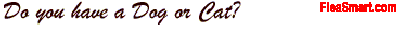
Click here to get rid of fleas forever!
I thank you very much for adding my banner to your page. Now, click the banner to return to our home page.